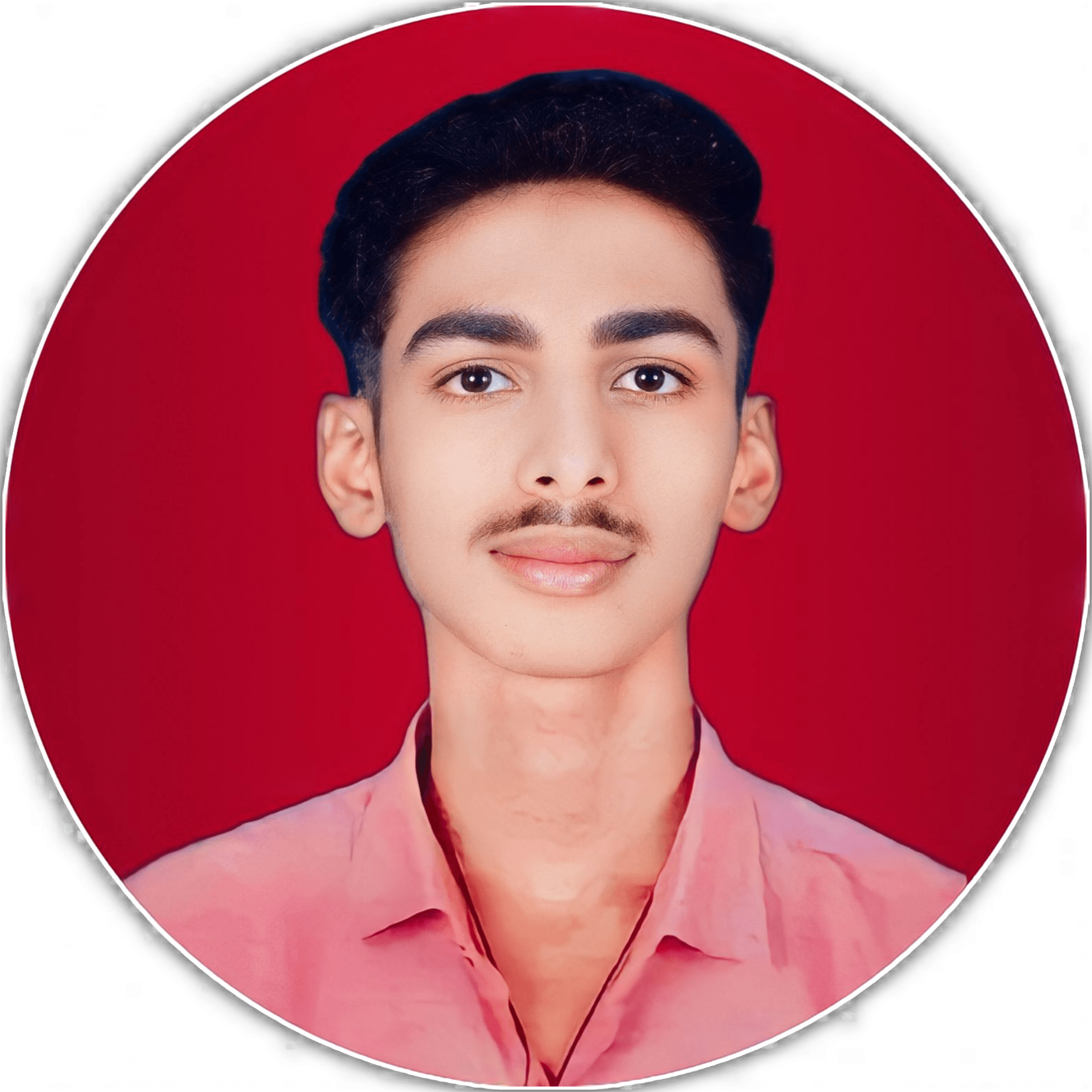Unified Payments Interface (UPI) has revolutionized digital payments in India, offering a fast, secure, and seamless way to transfer money and make payments using your mobile phone. Traditionally, UPI was linked only to bank accounts, but now many banks and financial institutions have started allowing credit cards to be linked with UPI as well. This offers additional flexibility and benefits, such as reward points, cashbacks, and enhanced credit limits. Here’s a guide on how to use credit cards with UPI for payments.
1. Understanding UPI and Credit Card Linkage
UPI is a real-time payment system developed by the National Payments Corporation of India (NPCI) that allows instant money transfers between bank accounts using a mobile device. Recently, UPI has been extended to include credit cards, allowing users to link their credit card with UPI apps for seamless payments.
Benefits of Using Credit Cards with UPI:
- Earn Rewards and Cashback: By using your credit card for UPI transactions, you can earn reward points or cashback on your purchases, maximizing the benefits of your card.
- Increased Credit Availability: Linking credit cards provides additional credit availability, giving you more flexibility in managing your finances.
- Ease of Use: It simplifies the payment process by allowing credit card payments through a familiar UPI interface.
2. Steps to Link Your Credit Card with UPI
Here’s a step-by-step guide on how to link your credit card with UPI:
Step 1: Check Compatibility
Not all banks and UPI apps support credit card linking. Currently, only a few banks and card networks like RuPay are offering this feature. Ensure that your bank and UPI app are compatible with this service.
Step 2: Download a Compatible UPI App
Use a UPI-enabled app that supports credit card linkage, such as BHIM, Google Pay, PhonePe, or Paytm.
Step 3: Register on the UPI App
Open the app and register using your mobile number linked to your bank account or credit card.
Step 4: Link Your Credit Card
- Go to the ‘Add Bank Account’ or ‘Link Account’ section in your UPI app.
- Select the option to link a credit card instead of a bank account.
- Enter the required details, such as the card number, expiry date, and CVV.
- Verify the card linkage through an OTP sent to your registered mobile number.
Step 5: Set a UPI PIN for Your Credit Card
After linking your credit card, set up a UPI PIN specifically for transactions using your credit card.
3. Making Payments Using Credit Cards on UPI
Once your credit card is linked with UPI, making payments is straightforward:
Step 1: Scan the QR Code or Enter UPI ID
At the merchant site, either scan the UPI QR code or enter the merchant’s UPI ID.
Step 2: Choose the Linked Credit Card
When prompted to select a payment method, choose your linked credit card from the list of accounts.
Step 3: Confirm the Payment
Enter your UPI PIN to authorize the payment. The transaction amount will be charged to your credit card, and you’ll receive confirmation instantly.
4. Points to Consider When Using Credit Cards with UPI
While using credit cards with UPI offers many benefits, there are some considerations to keep in mind:
- Interest Charges: Unlike bank account debits, credit card payments are loans that must be repaid. Interest will accrue on unpaid balances, so it’s important to manage your payments wisely.
- Transaction Fees: Some banks may charge a fee for credit card transactions on UPI. Verify with your bank about any applicable fees before using this feature.
- Credit Limit Management: Using UPI with your credit card will impact your card’s available credit limit. Keep an eye on your spending to avoid exceeding your credit limit.
- Reward Caps: Be aware that not all UPI transactions may be eligible for reward points or cashback, as some credit cards have caps or restrictions on the types of transactions that earn rewards.
5. Safety Tips for Using Credit Cards with UPI
To ensure the security of your transactions, follow these safety tips:
- Use Trusted Apps: Only use reputable UPI apps that support credit card linkage and have strong security measures.
- Keep Your UPI PIN Confidential: Never share your UPI PIN with anyone, and avoid entering it in public places.
- Monitor Transactions: Regularly check your credit card and UPI transaction history for any unauthorized charges.
- Set Transaction Limits: Use the app’s settings to set transaction limits that help control your spending and prevent misuse.
Conclusion
Linking your credit card with UPI can provide added convenience and benefits for your everyday transactions. By understanding how to set it up and manage it responsibly, you can take full advantage of this feature to earn rewards, enjoy credit flexibility, and make seamless payments. Always stay informed about the terms and fees associated with your credit card and UPI transactions to make the most of this payment option.